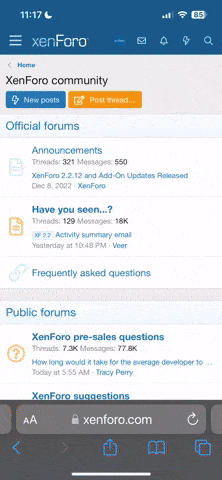- Jun 26, 2023
- 15
- 1
I used UltraISO to extract the .mdf file of "Futago no Haha Seihonnou The Anime,",for example, but when I try to run the setup program, a prompt appears asking me to insert the disc. This situation is common when setting up old games. Is there a universal solution to this? Thank you. I am new to this forum, sorry if I asked something that have been discussed.
Last edited: