The new UI is about as cool as it gets.
The images displayed in the list are cropped vertically and are slightly difficult to see. (Well, you can see the whole image if you move the cursor over it.)
Is there any way to crop the images in the list to a larger size?
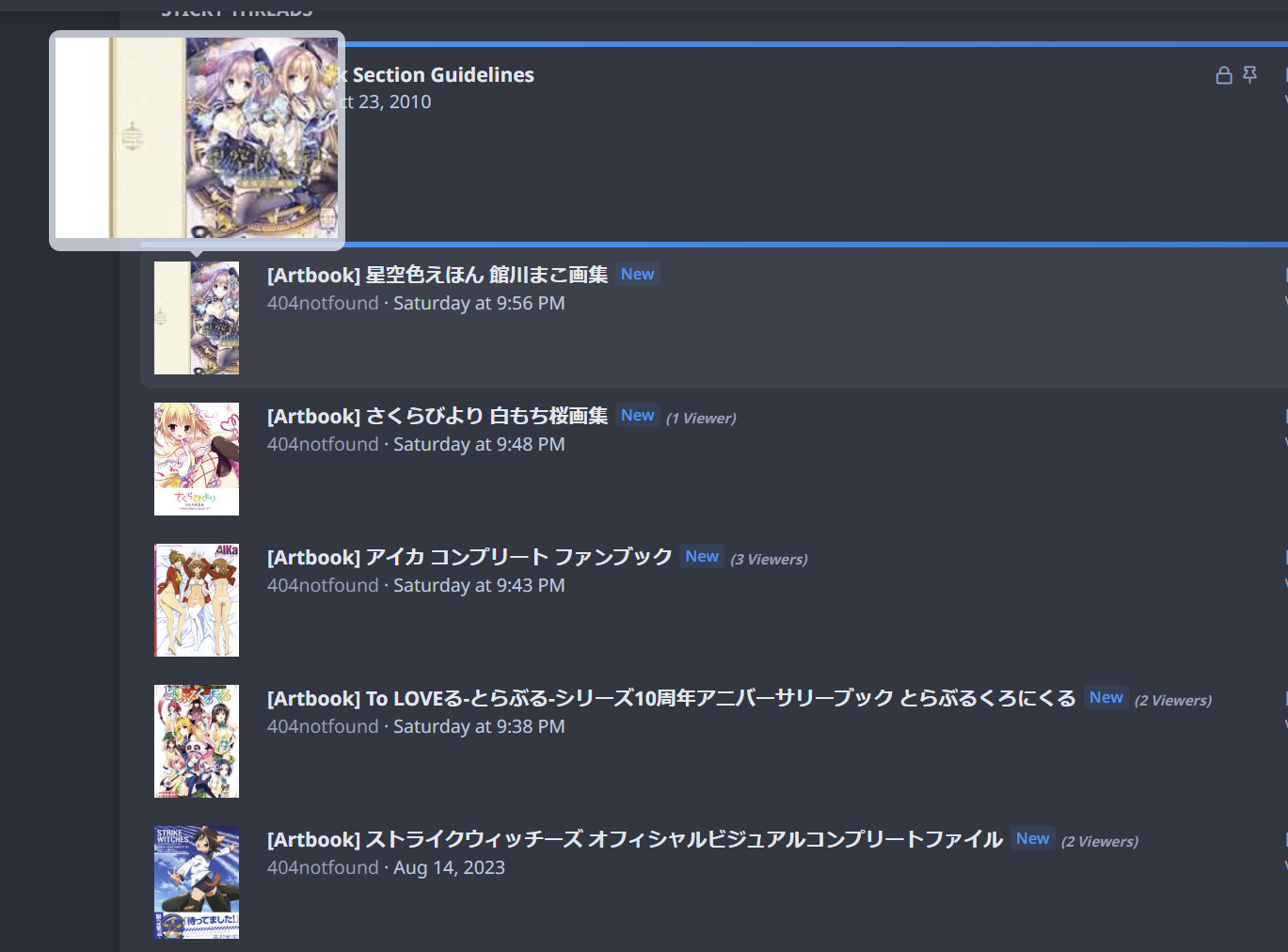
The images displayed in the list are cropped vertically and are slightly difficult to see. (Well, you can see the whole image if you move the cursor over it.)
Is there any way to crop the images in the list to a larger size?

