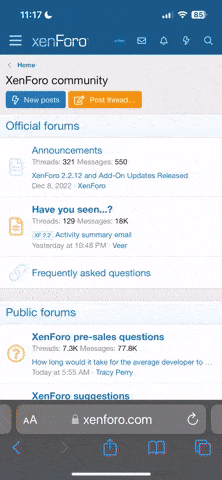- Nov 7, 2013
- 140
- 74
@enimaroah Let see here now, the version that I previous used was 1.5.14, or 1.5.16 and jumped to 1.5.21.
I didn't give the version at top of the window much attention, but I've been behind on keeping SB3UG up to date.
I don't think that I did spot anything unusually in the script log window when I checked it as I kept trying to copy sheet 1 and 2 and/or paste back into them.
Let see... I believe this should be the extract of the SB3UtilityGUI.autosavescript.txt that you'd want, it's reduced to the point where I opened the studio list file the first time.
But aight, it's working now, so it might have been something during the extraction from the archive?
I didn't give the version at top of the window much attention, but I've been behind on keeping SB3UG up to date.
I don't think that I did spot anything unusually in the script log window when I checked it as I kept trying to copy sheet 1 and 2 and/or paste back into them.
Let see... I believe this should be the extract of the SB3UtilityGUI.autosavescript.txt that you'd want, it's reduced to the point where I opened the studio list file the first time.
Code:
opensUNITY3D1 = FormUnity3d("E:\illusion\HS\abdata\studio\list\itemlist\honey\03.unity3d", "opensUNITY3D1")
unityParser1 = OpenUnity3d(path="E:\illusion\HS\abdata\studio\list\itemlist\honey\03.unity3d")
unityEditor1 = Unity3dEditor(parser=unityParser1)
unityEditor1.GetAssetNames(filter=True)
unityEditor1.CopyToClipboardMonoBehaviour(asset=unityParser1.Cabinet.Components[0])
unityEditor1.GetAssetNames(filter=True)
unityEditor1.CopyToClipboardMonoBehaviour(asset=unityParser1.Cabinet.Components[0])
unityEditor1.GetAssetNames(filter=True)
opensUnity0 = FormUnity3d(path="E:\illusion\HS\abdata\studio\list\itemlist\honey\03.unity3d", variable="opensUnity0")
unityParser2 = OpenUnity3d(path="E:\illusion\HS\abdata\studio\list\itemlist\honey\03.unity3d")
unityEditor2 = Unity3dEditor(parser=unityParser2)
unityEditor2.GetAssetNames(filter=True)
unityEditor2.CopyToClipboardMonoBehaviour(asset=unityParser2.Cabinet.Components[0])
unityEditor2.GetAssetNames(filter=True)
unityEditor2.PasteFromClipboardMonoBehaviour(asset=unityParser2.Cabinet.Components[0])
unityEditor2.GetAssetNames(filter=True)
unityEditor2.CopyToClipboardMonoBehaviour(asset=unityParser2.Cabinet.Components[3])
unityEditor2.GetAssetNames(filter=True)
unityEditor0.SaveUnity3d(keepBackup=False, backupExtension=".unit-y3d", background=True, pathIDsMode=-1)
unityEditor0.GetAssetNames(filter=True)
opensUNITY3D2 = FormUnity3d("E:\illusion\HS\abdata\studio\itemobj\honey\SIT_HoH01.unity3d", "opensUNITY3D2")
unityParser3 = OpenUnity3d(path="E:\illusion\HS\abdata\studio\itemobj\honey\SIT_HoH01.unity3d")
unityEditor3 = Unity3dEditor(parser=unityParser3)
unityEditor3.GetAssetNames(filter=True)
opensUNITY3D3 = FormUnity3d("E:\illusion\HS\abdata\studio\itemobj\honey\sit_HoH_s1.unity3d", "opensUNITY3D3")
unityParser4 = OpenUnity3d(path="E:\illusion\HS\abdata\studio\itemobj\honey\sit_HoH_s1.unity3d")
unityEditor4 = Unity3dEditor(parser=unityParser4)
unityEditor4.GetAssetNames(filter=True)
unityEditor3.RenameCabinet(name="CAB-f6a130618787f554e9e2c2b43f756339")
unityEditor3.SaveUnity3d(keepBackup=False, backupExtension=".unit-y3d", background=True, pathIDsMode=-1)
unityEditor3.GetAssetNames(filter=True)
opensUNITY3D4 = FormUnity3d("E:\illusion\HS\abdata\studio\list\itemlist\honey\03.unity3d", "opensUNITY3D4")
unityParser5 = OpenUnity3d(path="E:\illusion\HS\abdata\studio\list\itemlist\honey\03.unity3d")
unityEditor5 = Unity3dEditor(parser=unityParser5)
unityEditor5.GetAssetNames(filter=True)
unityEditor5.PasteFromClipboardMonoBehaviour(asset=unityParser5.Cabinet.Components[0])
unityEditor5.GetAssetNames(filter=True)
opensUNITY3D4.OpenStringTable(componentIndex=0)
stringTableAsset0 = unityEditor5.LoadWhenNeeded(componentIndex=0)
unityEditor5.GetAssetNames(filter=True)
opensUNITY3D4.OpenStringTable(componentIndex=0)
unityEditor5.GetAssetNames(filter=True)
opensUNITY3D4.OpenStringTable(componentIndex=0)
unityEditor5.GetAssetNames(filter=True)
opensUNITY3D4.OpenStringTable(componentIndex=0)
unityEditor5.GetAssetNames(filter=True)
opensUNITY3D4.OpenStringTable(componentIndex=3)
stringTableAsset1 = unityEditor5.LoadWhenNeeded(componentIndex=3)
unityEditor5.GetAssetNames(filter=True)
unityEditor5.CopyToClipboardMonoBehaviour(asset=unityParser5.Cabinet.Components[0])
unityEditor5.GetAssetNames(filter=True)
opensUNITY3D4.OpenStringTable(componentIndex=3)
unityEditor5.GetAssetNames(filter=True)
opensUNITY3D4.OpenStringTable(componentIndex=3)
unityEditor5.GetAssetNames(filter=True)
; end session [2/12/2017 4:58 PM]But aight, it's working now, so it might have been something during the extraction from the archive?
Last edited: